optuna.visualization.matplotlib.plot_slice
- optuna.visualization.matplotlib.plot_slice(study, params=None, *, target=None, target_name='Objective Value')[源代码]
Plot the parameter relationship as slice plot in a study with Matplotlib.
参见
Please refer to
optuna.visualization.plot_slice()for an example.示例
The following code snippet shows how to plot the parameter relationship as slice plot.
import optuna def objective(trial): x = trial.suggest_float("x", -100, 100) y = trial.suggest_categorical("y", [-1, 0, 1]) return x ** 2 + y sampler = optuna.samplers.TPESampler(seed=10) study = optuna.create_study(sampler=sampler) study.optimize(objective, n_trials=10) optuna.visualization.matplotlib.plot_slice(study, params=["x", "y"])
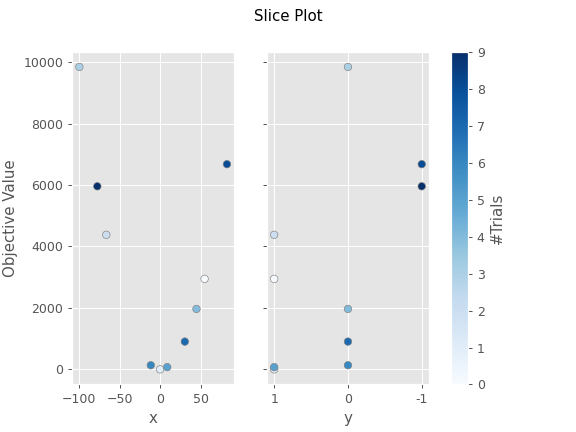
- 参数
study (optuna.study.Study) – A
Studyobject whose trials are plotted for their target values.params (Optional[List[str]]) – Parameter list to visualize. The default is all parameters.
target (Optional[Callable[[optuna.trial._frozen.FrozenTrial], float]]) –
A function to specify the value to display. If it is
Noneandstudyis being used for single-objective optimization, the objective values are plotted.备注
Specify this argument if
studyis being used for multi-objective optimization.target_name (str) – Target’s name to display on the axis label.
- 返回
A
matplotlib.axes.Axesobject.- 引发
ValueError – If
targetisNoneandstudyis being used for multi-objective optimization.- 返回类型
matplotlib.axes._axes.Axes
备注
Added in v2.2.0 as an experimental feature. The interface may change in newer versions without prior notice. See https://github.com/optuna/optuna/releases/tag/v2.2.0.